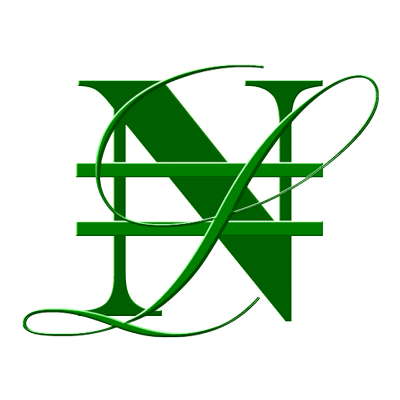PHP Ad Campaign Script using PHP CodeIgniter
Project Description
User able to
1. login with username+password
2. Create 1/more campaigns
3. Upload pictures to a campaign
4. Create ad from available images & assign to specific ad slot as specified in table
5. Pause/Stop campaigns
6. Assign loaded credit to a specific campaign budget
7. Alter a campaign budget
8. Access a console displaying all ongoing campaigns and the remaining credit/budget
9. Download summary report
Admin:
Everything in users except alter/load-budget.
Approve/Deny uploaded images and campaigns
Create/Update/Delete ad slots & properties
Ad slot:
costs assigned (a field for the cost per week and cost per day)
default image when unoccupied
hierarchical & can have parent-child relationships e.g Tech>Android>Samsung
Required Skills
Proposals
Amount
Stats
EXPIRED
Status
₦50,000 - ₦100,000
Budget
₦85,000
Average bid
3 bids
Employer Info
Port Harcourt, Rivers
Joined July 2016
Email verified
Phone verified
- Browse latest projects Keep up with the latest projects on Nairalance by checking the latest projects page. We also send out emails when projects that match your skills are posted on the platform.
- Submit a bid on a project
Review project details and post a bid specifying the amount you are willing to accept for the project, delivery time and percentage of total amount (mobilisation fee) that you would like in escrow if the project is awarded to you. - Accept a project
After reviewing all bids, the employer may contact you to discuss the project details and possibly award the project to you. Make sure that an escrow payment has been created before accepting any project. You will be charged a contractor fee once you accept a project. - Deliver the project and receive escrow payments
Be as professional as possible. Work on the project and provide the project’s deliverables as fast as possible and receive your escrow payments. - Write a Review on the Employer
Provide a feedback for the employer regarding work completed via our ratings and reviews system. The average of the all ratings plus all reviews for an employer will visible on the employers profile page. - Request a payout
Use the Payout page to request a payout to your bank account.